The Tool Box
The Tool Box
# Import libraries
import os
import pandas as pd
import numpy as np
#import csv
import pathlib
#from collections import Counter
#import matplotlib.pyplot as plt
#import pyodbc
from datetime import datetime
import timeit
import re
from string import punctuation
import unidecode
import ast
# Ignore some warnings
import warnings
warnings.simplefilter(action='ignore', category=FutureWarning)
pd.options.mode.chained_assignment = None # ignore SettingWithCopyWarning
# Progression's check tool
from tqdm import tqdm, tqdm_notebook
tqdm_notebook().pandas()
# Custom
pd.set_option('display.max_rows', 500)
pd.set_option('display.max_columns', 500)
# pd.set_option('display.max_colwidth', -1)
# Multi print import
from IPython.core.interactiveshell import InteractiveShell
InteractiveShell.ast_node_interactivity = "all"# Import libraries
import os
import pandas as pd
import numpy as np
#import csv
import pathlib
#from collections import Counter
#import matplotlib.pyplot as plt
#import pyodbc
from datetime import datetime
import timeit
import re
from string import punctuation
import unidecode
import ast
# Ignore some warnings
import warnings
warnings.simplefilter(action='ignore', category=FutureWarning)
pd.options.mode.chained_assignment = None # ignore SettingWithCopyWarning
# Progression's check tool
from tqdm import tqdm, tqdm_notebook
tqdm_notebook().pandas()
# Custom
pd.set_option('display.max_rows', 500)
pd.set_option('display.max_columns', 500)
# pd.set_option('display.max_colwidth', -1)
# Multi print import
from IPython.core.interactiveshell import InteractiveShell
InteractiveShell.ast_node_interactivity = "all"# System informations
import os
import platform
from platform import python_version
import jupyterlab
import numpy as np
import pandas as pd
print("System")
print("os name: %s" % os.name)
print("system: %s" % platform.system())
print("release: %s" % platform.release())
print()
print("Python")
print("version: %s" % python_version())
print()
print("Python Packages")
print("jupterlab==%s" % jupyterlab.__version__)
print("pandas==%s" % pd.__version__)
print("numpy==%s" % np.__version__)# SQL Conenction
conn = pyodbc.connect('DSN=my_DB;UID=my_user;PWD=my_password')
# Extract data
df = pd.io.sql.read_sql("SELECT * FROM YOUR_TABLE", conn)# Import libraries
import os
import pandas as pd
import numpy as np
#import csv
import pathlib
#from collections import Counter
#import matplotlib.pyplot as plt
#import pyodbc
from datetime import datetime
import timeit
import re
from string import punctuation
import unidecode
import ast
# Ignore some warnings
import warnings
warnings.simplefilter(action='ignore', category=FutureWarning)
pd.options.mode.chained_assignment = None # ignore SettingWithCopyWarning
# Progression's check tool
from tqdm import tqdm, tqdm_notebook
tqdm_notebook().pandas()
# Custom
pd.set_option('display.max_rows', 500)
pd.set_option('display.max_columns', 500)
# pd.set_option('display.max_colwidth', -1)
# Multi print import
from IPython.core.interactiveshell import InteractiveShell
InteractiveShell.ast_node_interactivity = "all"# Import libraries
import os
import pandas as pd
import numpy as np
#import csv
import pathlib
#from collections import Counter
#import matplotlib.pyplot as plt
#import pyodbc
from datetime import datetime
import timeit
import re
from string import punctuation
import unidecode
import ast
# Ignore some warnings
import warnings
warnings.simplefilter(action='ignore', category=FutureWarning)
pd.options.mode.chained_assignment = None # ignore SettingWithCopyWarning
# Progression's check tool
from tqdm import tqdm, tqdm_notebook
tqdm_notebook().pandas()
# Custom
pd.set_option('display.max_rows', 500)
pd.set_option('display.max_columns', 500)
# pd.set_option('display.max_colwidth', -1)
# Multi print import
from IPython.core.interactiveshell import InteractiveShell
InteractiveShell.ast_node_interactivity = "all"# Import libraries
import os
import pandas as pd
import numpy as np
#import csv
import pathlib
#from collections import Counter
#import matplotlib.pyplot as plt
#import pyodbc
from datetime import datetime
import timeit
import re
from string import punctuation
import unidecode
import ast
# Ignore some warnings
import warnings
warnings.simplefilter(action='ignore', category=FutureWarning)
pd.options.mode.chained_assignment = None # ignore SettingWithCopyWarning
# Progression's check tool
from tqdm import tqdm, tqdm_notebook
tqdm_notebook().pandas()
# Custom
pd.set_option('display.max_rows', 500)
pd.set_option('display.max_columns', 500)
# pd.set_option('display.max_colwidth', -1)
# Multi print import
from IPython.core.interactiveshell import InteractiveShell
InteractiveShell.ast_node_interactivity = "all"# Import libraries
import os
import pandas as pd
import numpy as np
#import csv
import pathlib
#from collections import Counter
#import matplotlib.pyplot as plt
#import pyodbc
from datetime import datetime
import timeit
import re
from string import punctuation
import unidecode
import ast
# Ignore some warnings
import warnings
warnings.simplefilter(action='ignore', category=FutureWarning)
pd.options.mode.chained_assignment = None # ignore SettingWithCopyWarning
# Progression's check tool
from tqdm import tqdm, tqdm_notebook
tqdm_notebook().pandas()
# Custom
pd.set_option('display.max_rows', 500)
pd.set_option('display.max_columns', 500)
# pd.set_option('display.max_colwidth', -1)
# Multi print import
from IPython.core.interactiveshell import InteractiveShell
InteractiveShell.ast_node_interactivity = "all"# Import libraries
import os
import pandas as pd
import numpy as np
#import csv
import pathlib
#from collections import Counter
#import matplotlib.pyplot as plt
#import pyodbc
from datetime import datetime
import timeit
import re
from string import punctuation
import unidecode
import ast
# Ignore some warnings
import warnings
warnings.simplefilter(action='ignore', category=FutureWarning)
pd.options.mode.chained_assignment = None # ignore SettingWithCopyWarning
# Progression's check tool
from tqdm import tqdm, tqdm_notebook
tqdm_notebook().pandas()
# Custom
pd.set_option('display.max_rows', 500)
pd.set_option('display.max_columns', 500)
# pd.set_option('display.max_colwidth', -1)
# Multi print import
from IPython.core.interactiveshell import InteractiveShell
InteractiveShell.ast_node_interactivity = "all"# Import libraries
import os
import pandas as pd
import numpy as np
#import csv
import pathlib
#from collections import Counter
#import matplotlib.pyplot as plt
#import pyodbc
from datetime import datetime
import timeit
import re
from string import punctuation
import unidecode
import ast
# Ignore some warnings
import warnings
warnings.simplefilter(action='ignore', category=FutureWarning)
pd.options.mode.chained_assignment = None # ignore SettingWithCopyWarning
# Progression's check tool
from tqdm import tqdm, tqdm_notebook
tqdm_notebook().pandas()
# Custom
pd.set_option('display.max_rows', 500)
pd.set_option('display.max_columns', 500)
# pd.set_option('display.max_colwidth', -1)
# Multi print import
from IPython.core.interactiveshell import InteractiveShell
InteractiveShell.ast_node_interactivity = "all"This code contains two functions : Overview plot & Overview table. I published the code on GitHub and on Kaggle. Feel free to use it, upvote if you like it, and share yours ! 🙂
—
Overview plot : The first displays the correlation of the dataset variables with your target variable. In my example SalePrice of houses, from Kaggle dataset.
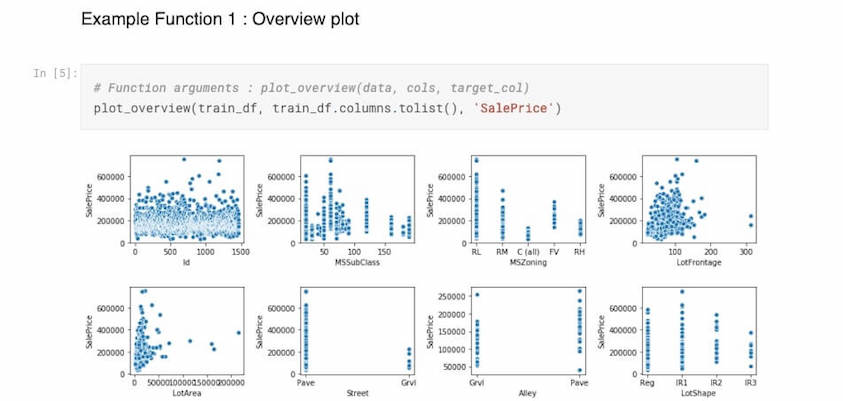
—
Overview table : The second function displays the different values existing in each of the columns. For exemple third row first column, RL [1151 = 78,84%], where RL is the value, 1151 its occurence and 78,84% its percentage.
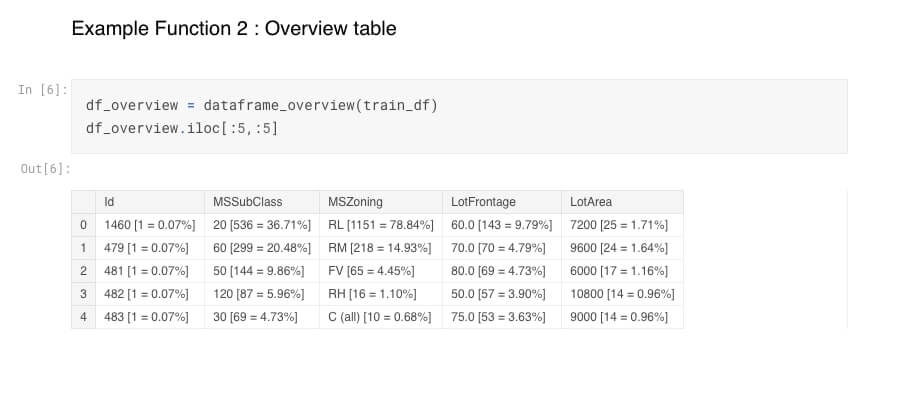
How to systematically remove collinear variables in Python?
Source : stats.stackexchange.com
—
This checks VIF values and then drops variables whose VIF is more than 5.
from statsmodels.stats.outliers_influence import variance_inflation_factor
def calculate_vif_(X, thresh=5.0):
variables = list(range(X.shape[1]))
dropped = True
while dropped:
dropped = False
vif = [variance_inflation_factor(X.iloc[:, variables].values, ix)
for ix in range(X.iloc[:, variables].shape[1])]
maxloc = vif.index(max(vif))
if max(vif) > thresh:
print('dropping \'' + X.iloc[:, variables].columns[maxloc] +
'\' at index: ' + str(maxloc))
del variables[maxloc]
dropped = True
print('Remaining variables:')
print(X.columns[variables])
return X.iloc[:, variables]
Regression : linear regression, Support Vector Regression (SVR), and regression trees
Classification : logistic regression, Naïve Bayes, decision trees, and K Nearest Neighbors, Decision trees, kernel approximation
https://www.kdnuggets.com/2016/08/10-algorithms-machine-learning-engineers.html/2
The 10 Best Machine Learning Algorithms for Data Science Beginners
https://analyticstraining.com/popular-regression-algorithms-ml/
https://www.analyticsindiamag.com/top-6-regression-algorithms-used-data-mining-applications-industry/
https://scikit-learn.org/stable/supervised_learning.html
Jupyter notebook offers possibilities as wide as unsuspected. Here is a compliation of links to articles that deal with this subject :
Executing shell commands, splitting notebook cells, collapsing heading, Qgrid (dynamic table as Excel), Slide shows (fixed, or interactive), embedding contents (url, pdf, youtube video, etc), or interactive widgets :
Environment switching, plus a list of 9 useful extensions, but without examples:
• https://towardsdatascience.com/supercharging-jupyter-notebooks-e22f5ad7ca18
Profile report of a dataframe, interactive plot with plotly, and useful magic commands:
• https://www.kdnuggets.com/2019/07/10-simple-hacks-speed-data-analysis-python.html
Variable inspector, execute time, hide code input:
• https://towardsdatascience.com/jupyter-notebook-extensions-517fa69d2231
Notify, code folding, debug:
• https://ndres.me/post/best-jupyter-notebook-extensions/
Much more to explore here:
• https://github.com/markusschanta/awesome-jupyter
Qgrid demo and more:
• https://github.com/quantopian/qgrid
Unofficial Jupyter Notebook Extensions page:
• https://jupyter-contrib-nbextensions.readthedocs.io/en/latest/
GroupBy, Numpy, Pandas, Matplotlib, Seaborn, Bokeh, Dash, Scikit-Learn, Keras, Template, NLK, Spyder, Jupyter, Panel, Tableau, GRETL, statistics, formula, CAP, ROC, AUC, MSE, R2, Adjust r2, t-student, p-value, chi-squared, z-test, F1 Score, Clustering, association rule, Classification, Regression, Bayes, Github, dimensionality reduction, Monte Carlo, statsmodel, sampling, scaling, cross validation, distribution,
https://www.kdnuggets.com/2016/08/10-algorithms-machine-learning-engineers.html/2
https://www.alooma.com/blog/top-data-science-tools
http://sux13.github.io/DataScienceSpCourseNotes/ (R)
http://blog.datadive.net/7-tools-in-every-data-scientists-toolbox/
